COVID-19 Booster Vaccine
Dear patient
The coronavirus (COVID-19) booster vaccine programme is continuing to be rolled out across the country.
A booster dose helps improve the protection you have from your first two doses of the vaccine and gives you longer-term protection against getting seriously ill from COVID-19.
You'll be offered a booster dose no earlier than 6 months after you had your 2nd dose. The NHS knows who is eligible and will invite you to book your booster vaccination programme when it is your turn. You’ll be able to book an appointment at a vaccination centre of your choice. This could be a larger vaccination centre, pharmacy, or at your GP surgery.
Those currently eligible to receive a booster dose includes:
- people aged 50 and over
- people who live and work in care homes
- frontline health and social care workers
- people aged 16 and over with a health condition that puts them at high risk of getting seriously ill from COVID-19
- people aged 16 and over who are a main carer for someone at high risk from COVID-19
- people aged 16 and over who live with someone who is more likely to get infections (such as someone who has HIV, has had a transplant or is having certain treatments for cancer, lupus or rheumatoid arthritis)
People who are pregnant and in one of the eligible groups can also get a booster dose.
People who work for an NHS trust or a care home will usually get their booster dose through their employer – but they can book via the national booking system by self-declaring as a member of health and social care staff.
If you or your family member is housebound then specific arrangements will be made to make sure you receive the booster vaccination at home. It can take longer for the home visiting team to visit everyone on their list so please be patient. There is no need to contact the practice.
If you have not yet been contacted to book your booster dose then please do not worry. You will be invited to do so as soon as possible. You do not need to contact your local GP or any other NHS service at this stage.
The NHS has initially been prioritising boosters for those most at risk, such as care and nursing home residents. Over the coming weeks more and more people, including housebound individuals, will be invited to book an appointment for the booster dose.
In the meantime, if you know you are eligible and would prefer not to wait then you can book an appointment via the national booking system online.
Further information about COVID-19 vaccines is available at: www.nhs.uk/conditions/coronavirus-covid-19/coronavirus-vaccination/coronavirus-vaccine
OR…
Scan this code using your phones camera (it’ll take you straight to the webpage)!

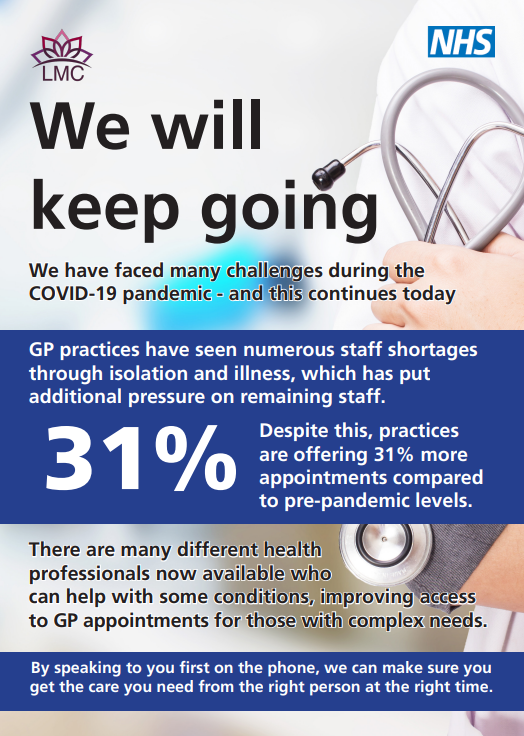
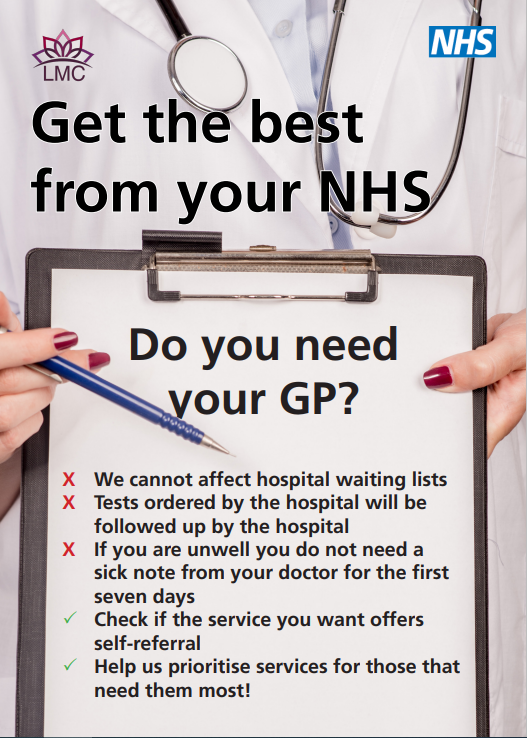
How to get your NHS COVID Pass
Following the announcement from the government yesterday regarding the use of COVID passports, I wanted to put some info below on how to access the passport both on and offline to help your end users moving forward -
ONLINE:
-End users have 2 options to access their covid passports online, the first is through the application (app) on their mobile devices, and the second is accessing the website.
MOBILE:
-Go to the Apple or Android store and search NHS app.
-There are 3 options that come up, NHS App, NHS COVID-19 & NHS COVID pass verifier. The option needed is the NHS App (the second one is track & trace and the third is for venues etc)
-Click to download to the mobile device.
-Open the app and use your NHS details to register. You can often find your NHS number from a hospital letter.
-On the dashboard users will see the option NHS COVID Pass - choose this.
-Click continue but make sure you have read the terms and conditions.
-If the end user wants to use the pass for a venue in the UK, please choose domestic, and if going on holiday outside of the UK please use Travel.
-The pass page should load with a QR code that venues can scan. The page will display the users name, date of birth and the expiry date of the pass.
-The user can then add a copy to their Apple wallet (if relevant), download a hard PDF copy or receive an offline copy by email.
-Users can also view their covid records which will include all recorded tests and vaccine dates.
WEBSITE:
-If the user does not have access to a mobile device but does have access to the internet through yourselves or the library etc they can visit the website - https://www.nhs.uk/conditions/coronavirus-covid-19/covid-pass/
-The page will give users the information regarding the vaccines, passes, armed forces and exemptions etc.3.
-Click Get a digital NHS COVID Pass
-This pass will give the user information on the pass and who can use them but also information about using in the UK and when travelling out of the country. It will also explain how to create an NHS login.
-Click Use the online NHS COVID Pass service.
-Read the information and click continue.
-Enter the users email address and continue with the requested information.
-Once registered, please sign in.
-From the dashboard click NHS COVID Pass.
-Read the terms and conditions relating to the NHS COVID pass and press continue.
-Chose the appropriate pass - Domestic for UK based venues & Travel for outside of the UK.
-The page will the user the option to email a copy of their pass to their email and/or download a hard copy PDF - do both if possible.
OFFLINE:
-Not everyone has access to the internet or a mobile device but they can still access their NHS COVID Pass using the below methods.
TELEPHONE:
-Please contact the 119 service to request a paper copy of your NHS COVID Pass.
-Please leave more than 5 working days from your last vaccine injection/booster for the pass to record your latest result.
-Passes can take at least 5 working days to arrive, so please ensure you give yourselves enough time for any important arrangements.
ASSISTANCE:
-End users may require/prefer assistance from organisations in the community or friends/family to access their passes, so please ensure if you do help you respect their privacy and comply with GDPR clearing online cookies, shredding information and receiving consent.
-Please note that users CANNOT get their passes by contacting their GP unless instructed by the 119 service.