Online Patient Access
What is Patient Online?
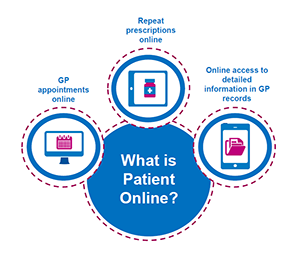
How to register
For patients aged 13 and above, you will need to bring photo identification (such as a passport or driving license) to the Surgery and have a valid email address. Our reception team will then complete an application for online access on your behalf and will supply you with your login credentials and details on how to access the website. You will need to log into this account with 10 days of activation, otherwise the account will be locked for security purposes.
If you are a parent applying for access on behalf of a child under the age of 11, you will need to bring in identification for both of you (the identification for the child can be a passport of birth certificate) and also confirm that you have parental responsibility. This is usually identified by being named on the child's birth certificate/court order.
Once your child reaches the age of 11, then access will be suspended and your child will need to re-apply. For children aged 11-13, they will need to bring their ID themselves and their application will be evaluated. Place contact the surgery in advance to arrange this process.
To apply for online access to your detailed medical records, you will need to complete a separate application at the Surgery.
If you require more information on how to apply, please contact the surgery on 01885 483412.
Safe and secure
All data contained within Patient Access is protected using the highest standard internet security so you can be sure all your personal information is safe and secure.
The practice currently offers online access for:
1) Booking and Cancelling Appointments
• Quick and easy to use
• Avoid busy telephone lines
• Access online out of practice hours
• Electronic management of your appointments
2) Requesting Repeat Prescriptions
• Access a list of your repeat medication and request a repeat prescription.
• Minimise your trips to the practice – only one visit is needed to collect the prescription
• Your request is authorised online by the practice, so you know when it’s ready to collect
• Avoid queues and busy telephone lines
3) Update your personal details
• You can update your address and contact details online. Changes made through this service are then approved by practice staff.
4) Summary Care Record
• View Allergies, Adverse Reactions and Medication
5) Access to GP Record
• It is a contractual requirement for practices to enable patients to have online access to a more detailed version of their medical record (rather than the ‘summary care record’ version currently available online) . There are circumstances where a GP may believe it is not in the best interests of the patient to share all information in the record, for example where it could cause harm to their physical or mental health. GP medical records software will be configured to offer all coded data by default, but GPs will be provided with the tools to withhold coded information where they judge it to be in the patient’s interests or where there is reference to a third party.Before access to your Detailed Coded Record is granted, your medical records will be fully checked by a clinician. It may therefore take 14 days from submitting your application for this access to be granted. If access is denied for one of the above reasons, we will inform you in writing and invite you in for further discussion if necessary.
The provision of sensitive personal data requires the practice to verify a patent’s identity prior to the granting of access and we are currently planning the process to be used to ensure that this meets all relevant information governance and data protection guidelines
Patient Online Information Leaflet